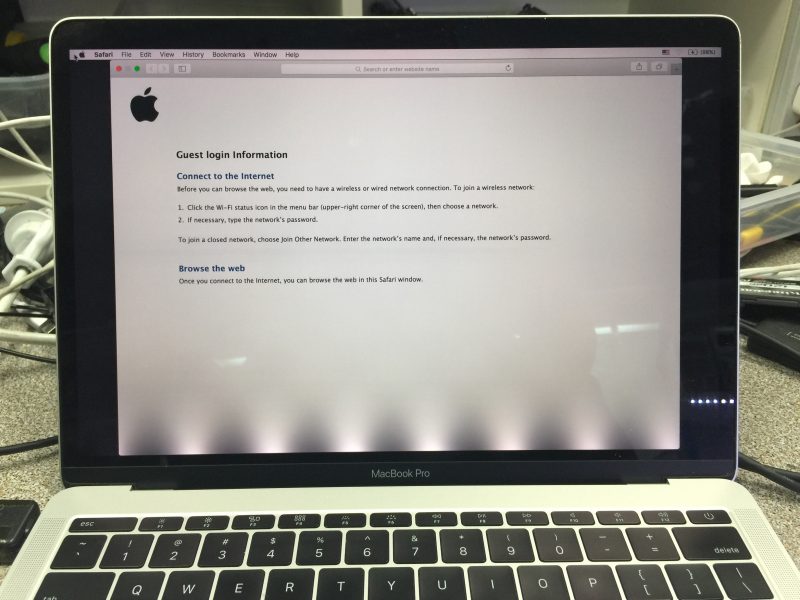Ever opened your MacBook to find weird vertical lines or a totally dark screen? It’s a gut punch, especially when you rely on your laptop daily. Thankfully, Apple’s Display Backlight Service Program is here to save the day for certain MacBook Pro models hit by backlight issues. This program tackles pesky display problems, often called “Flexgate,” and gets your screen shining again—for free if you’re eligible. In this blog, we’ll break down how this program works, which devices qualify, and what you can expect during the repair process. Plus, we’ll dive into why it’s a big deal and answer common questions to clear up any confusion. Let’s explore how Apple’s program keeps your MacBook’s display in top shape and saves you from costly repairs.
What Is the Display Backlight Service Program?
Apple’s Display Backlight Service Program is a free repair initiative for specific MacBook Pro models with backlight issues. Launched in 2019, it targets 13-inch MacBook Pros from 2016 that suffer from problems like vertical bright lines or a completely dark screen, often due to a faulty display cable (aka “Flexgate”). If your device qualifies, Apple or an authorized provider will fix the backlight or replace the display at no cost. The program came about after user complaints piled up, showing Apple’s effort to make things right. It’s a lifesaver for anyone facing these frustrating screen glitches without wanting to shell out hundreds for repairs.
How the Display Backlight Service Program Saves Your Screen
So, how does this program actually save your screen? It offers free repairs for eligible MacBook Pros, fixing backlight issues like flickering lines or total failure. When you bring your device to an Apple Store or authorized provider, technicians diagnose the problem and either repair the backlight or replace the entire display. This can save you $300-$600, as out-of-pocket fixes are pricey. The program covers devices for up to five years from purchase or three years from its start in May 2019, giving you plenty of time to get help. It’s a straightforward process that restores your screen’s clarity, keeping your MacBook functional and saving you from the stress of a broken display.
Which Devices Are Eligible?
Not every MacBook qualifies, so let’s clear up who’s covered. The Display Backlight Service Program applies to 13-inch MacBook Pro models (2016, with Two or Four Thunderbolt 3 Ports) sold between October 2016 and February 2018. To check your model, click “About This Mac” in the Apple menu. Coverage lasts up to five years from your purchase date or three years from May 2019, whichever is longer. If you bought your MacBook in that timeframe, you’re likely eligible. Not sure? Apple’s support page or a quick call to their team can confirm. Knowing your eligibility is the first step to getting your screen fixed for free.
The Repair Process: What to Expect
Getting your MacBook fixed under the program is pretty simple. First, contact Apple to verify your device’s eligibility—check your model and purchase date. Next, book an appointment at an Apple Store or authorized service provider. During the visit, technicians will diagnose the backlight issue and either repair it or replace the display, depending on the damage. The process usually takes a few days, though mail-in options are available if you’re not near a store. Once done, you’ll get your MacBook back with a crisp, working screen. Back up your data before handing it over, just to be safe. It’s a smooth system designed to get you back to work without hassle.
Why the Program Matters for MacBook Users
This program is a big deal for MacBook owners. It saves you from hefty repair bills—display fixes can easily cost $500 or more without coverage. A working screen means your MacBook stays usable for work, school, or creative projects, extending its lifespan. Plus, it shows Apple listening to user complaints about “Flexgate” and taking action to rebuild trust. For example, many users have shared stories online about getting their screens fixed for free, saving them from buying a new laptop. The program’s existence proves that even big companies can step up when things go wrong, making it a win for customers who rely on their devices daily.
Challenges and Limitations of the Program
No program is perfect, and this one has some limits. The biggest catch is the time window—coverage ends five years after purchase or three years from May 2019, so older devices may miss out. If your MacBook has other issues, like a cracked screen, those might need paid repairs first, which can add up. Busy Apple Stores can also mean longer wait times for appointments or repairs. Apple tries to ease these hurdles with mail-in options and refunds for prior paid backlight repairs. Knowing these limitations helps you plan ahead and avoid surprises when seeking a fix.
FAQs
How to Fix Backlight Issues on MacBook Pro?
If your screen shows bright lines or goes dark, check if your MacBook qualifies for the Display Backlight Service Program. Contact Apple to confirm eligibility, then schedule a free repair at an Apple Store or authorized provider. They’ll fix the backlight or replace the display.
What MacBook Pros Are Being Recalled?
There’s no formal recall, but the program covers 13-inch MacBook Pros (2016, Two or Four Thunderbolt 3 Ports) sold between October 2016 and February 2018. Check your model in “About This Mac” to see if you’re eligible.
What Is the Apple Repair Program for Flexgate?
The Display Backlight Service Program tackles “Flexgate,” a flaw in 2016 MacBook Pros where a faulty display cable causes vertical lines or backlight failure. Apple offers free repairs for eligible devices to fix this issue.
How Much Does It Cost to Fix a MacBook Pro Backlight?
If your MacBook qualifies for the program, repairs are free. Outside the program, backlight fixes can cost $300-$600, depending on the model and repair center, making eligibility a huge money-saver.
Conclusion
Apple’s Display Backlight Service Program is a game-changer for MacBook Pro users facing screen issues. By offering free repairs for 2016 models, it saves you from expensive fixes and keeps your device running smoothly. From easy eligibility checks to a straightforward repair process, Apple makes it simple to get your screen back to normal. If you’re noticing backlight problems, check your model and purchase date to see if you qualify. Back up your data and reach out to Apple today to take advantage of this program. Got a friend with a dim MacBook screen? Share this post to help them out!